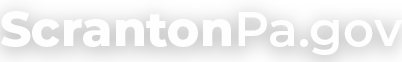Today, Mayor Paige G. Cognetti announced that the City of Scranton has officially launched a new online permitting and licensing portal powered by cloud software provider OpenGov. The City is now inviting residents to apply for a select group of permits and licenses online via the new online service portal, accessible HERE. Over the next few months, more permit and license types will be added to the portal.
When the City of Scranton decided to make the transition to online permitting, its primary goal was to move away from a long-standing paper-based process. Along with streamlining internal processes, residents will experience convenient self-service, the ability to track, manage, and converse about applications in a single portal, and conditional forms that will improve application accuracy and reduce application time. Applicants will be able to print their permits and licenses from home and receive email notifications updating them when there are changes to their applications.
This move is part of a greater transformation of the City’s IT platform, which is rooted around four core applications: OpenGov Financials, OpenGov Citizen Services, NeoGov, and Cartegraph which will individually be utilized to modernize the City of Scranton’s Financial, License and Permitting, HR, and Fleet Management systems throughout 2022.
The City will continue accepting paper applications for the time being. The City will also maintain its current payment methods but will be moving to easy online payments soon.
For additional help applying online, you can come to the front office in City Hall when it is open to the public, or you can go to the Scranton Public Library. The library offers free access to computers and trained library staff to assist patrons one-on-one. In the near future, the Library will offer free classes to teach the public how to use the Citizen Portal. These classes will be held in the library’s Technology Lab and taught by the computer instructor. Community members can reach the library by calling (570) 348-3000.
FAQs
What is Viewpoint Cloud?
ViewPoint Cloud is the software program that powers the City of Scranton’s online permitting center. It is a part of OpenGov. With this system, you will be able to submit an online application from anywhere, 24/7, monitor the status of the application online, receive notifications via email as your application is reviewed and processed, request inspections, communicate with inspectors or staff, and receive documents.
How long is it going to take to apply for a permit?
Only a few minutes. The first application may take a few additional steps because of registering and activating your account and then learning the new process. But after that, it’ll be even quicker!
How do I sign up to use Viewpoint?
Go to the website: scrantonpa.viewpointcloud.com
1. In the upper right-hand corner, click “Sign up”.
2. Enter your email address and enter what you would like your password to be. Note: passwords must have at least 8 characters and include 1 upper case letter, 1 lower case letter and 1 digit. Log on. Please note: If you do not remember your credentials at any time, click on “Don’t remember your password?” to reset your information.
3. Go back to the upper right-hand corner and click the log on again and select profile. Complete your profile by adding your name, phone number, and address. You will only need to complete your profile once as it will be saved. Please note: You can turn on or off email notifications or reset your password. It is recommended to leave email notifications turned on as you will be notified by email when communicating with the City.
4. Once you’re logged in, follow the steps on each page to complete the applications.Bottom of Form
Last modified: January 14, 2022